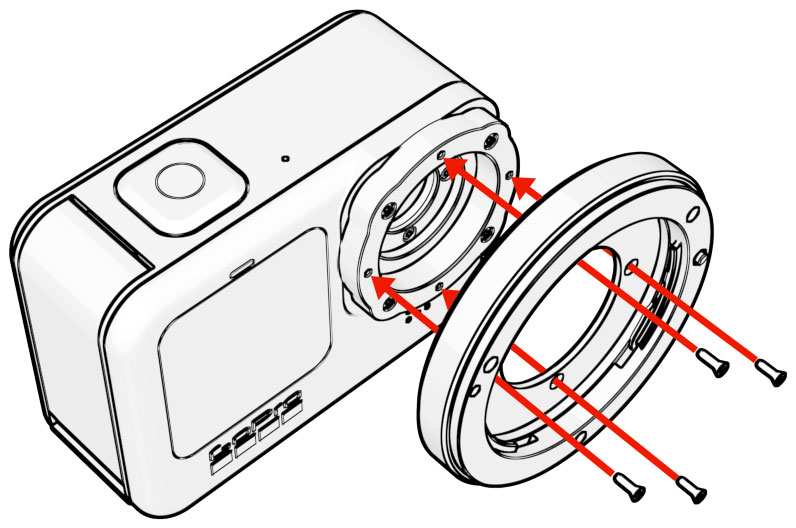Using the Camera for the First Time
Remove the plastic cap from the C-Mount spacer ring. It is sometimes assumed that the metal spacer ring is a part of the cap but it’s actually required to properly focus C-Mount lenses. Without the spacer ring the camera can be used with CS-Mount lenses. We also recommend removing the C-Mount spacer ring when using the included M12 to CS-Mount adapter.
Cleaning & Changing Filters
Each camera comes with a protective glass filter installed. You may wish to remove this filter in order to clean, switch filter types or use an M12 lens that needs more room for proper focus. Replacement filters are available in the accessories section of our shop.
- Use the pointy end of the plastic spudger tool or some tweezers to gently pop out the O-ring holding the filter in place (spudger tool is located in the lid of the camera case)
- Turn the camera over and drop the filter into a microfiber cloth
- If required, clean the sensor. We recommend using a Lenspen MicroPro followed by an air puffer. You can also use some lens spray and a microfiber cloth followed by a puffer. The same tools can be used to clean the filter itself.
- Hold the filter by the edges. With the camera at a 45 degree angle gently drop the filter into the socket. Take care not to drop the filter edge first onto the sensor.
- Replace the O-ring using your spudger tool.
Adding CS & C-Mount Lenses
- For C-Mount lenses add the 5mm spacer ring, for CS-Mount lenses remove it
- Focus the lens as desired using the rear display or an external monitor (HDMI output is available via the GoPro HERO9 Media Mod)
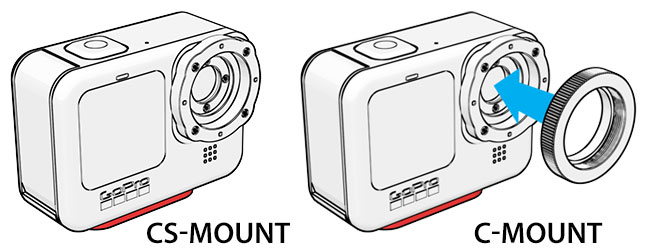
Using Lens Adapters
Crop Factor Information
- 1/2.3″ M12 – 1.0x
- 1/2″ C-Mount / M12 – 1.02x
- 1/1.8″ C-Mount / M12 – 1.15x
- 2/3” C-Mount – 1.41x
- 16mm (Bolex) – 1.63x
- Super 16 – 1.86x
- 1” C-Mount – 2.05x
- 1.1” C-Mount – 2.18x
- Micro Four Thirds – 2.77x
- APS-C – 3.42x
- DX – 3.64x
- APS-H – 4.42x
- 35mm (Full Frame) – 5.54x
For more information on crop factors please visit this page.
Switching the Base Mount
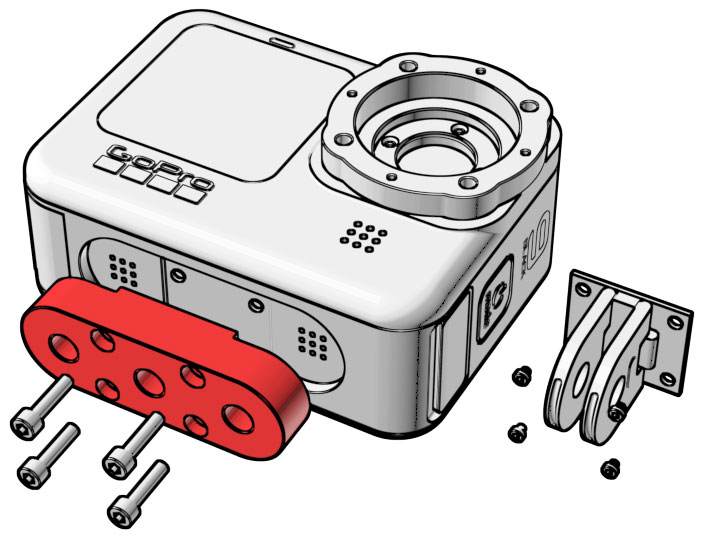
Support
Got a question about your camera? Get up and running with our help! Take a look at our Troubleshooting Guide or FAQ for some solutions to common problems, if the answer isn’t there drop us a line.
For more help with our product please visit www.back-bone.ca/support or email us
support@back-bone.ca
Mounting M12 Lenses
Note: Some super wide angle and fisheye M12 lenses may not be compatible with the H9PRO & H10PRO. The M12 lenses in our shop clearly list their compatibility in the product details. As a general rule M12 lenses with a back focus distance of 3.2mm or under are not compatible.
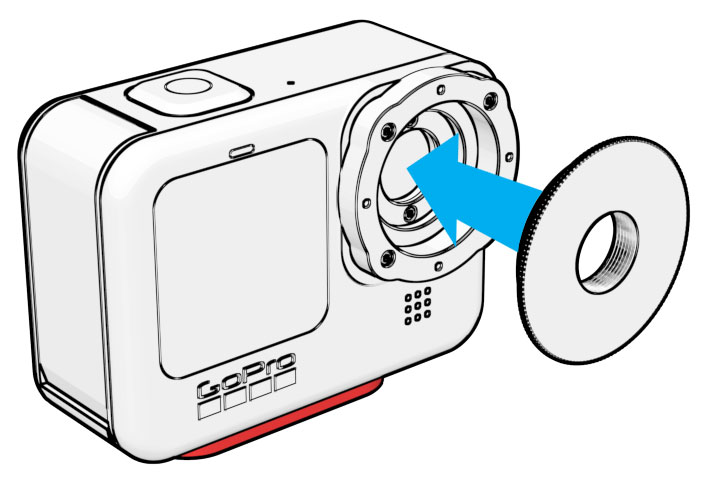
- Remove the C-Mount ring
- Screw the M12 to CS adapter ring onto the camera (Yellow Bag).
- Gently screw in your lens and check to see if it will focus. If it stops turning before it’s sharp you will need to remove the filter from the camera. If it still will not focus after removing the filter it likely has a back focus under 3.2mm and is not compatible. Take the lens back out.
- Thread the small black locking ring onto your lens.
- Screw the lens into the adapter until sharply in focus.
- It helps to connect the camera to a large screen via HDMI / Media Mod. If using the rear screen on the camera set the focus while zoomed in all the way in Photo mode. Zoom back out and take some pictures. Verify sharp focus across the entire image via GoPro app or PC.
- Tighten the locking ring against the adapter to lock the lens in place.
- You can also tighten the locking ring against the orange O-ring if desired.
TIPS
-
If your M12 lens feels a little loose inside the adapter, try wrapping a layer of Teflon tape around it. That will ensure a snug fit so that the lens is perfectly aligned with the image sensor. Teflon tape is cheap and readily available in the plumbing section of any hardware store.
-
Keep an air puffer and microfiber cleaning cloth in your shooting kit so you can blow debris out of the camera if needed and keep your lenses crystal clean.
Adding the MFT Mount
Your camera comes with an optional Micro Four Thirds mount that can be used with manual lenses. Adding and removing the mount is quick and easy. It can be found underneath the cardboard tray at the bottom of the camera case.
- Remove any lenses as well as the M12 adapter or C-Mount ring
- Take the MFT mount from the package and align it onto the CS-Mount ring so that the lens locking pin and release tab are on the right side
- Use the black T3 screw driver to add the 4 included steel screws.